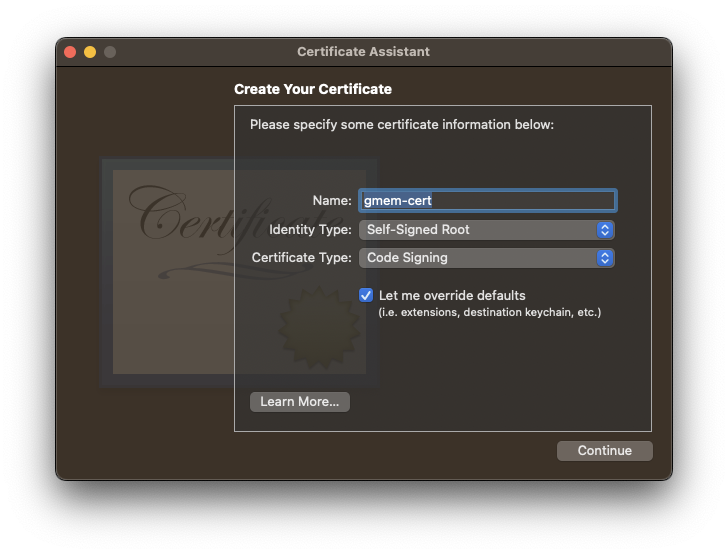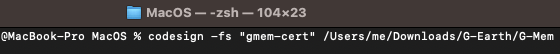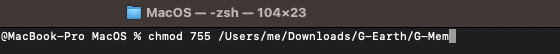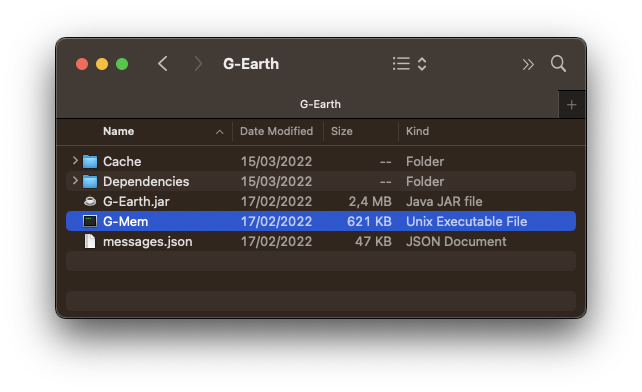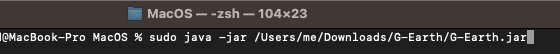Updated steps with screenshots in English and added a guide for making the `G-Mem` file executable and disabling SIP.
3.9 KiB
NOTE: Currently supported browsers: ONLY Firefox and Chromium, works on Habbo AIR too
MacOS Installation Guide
G-Earth depends on an application named G-Mem, this application scans the memory contents of the Habbo client applicaton and extracts a cipher key that is used to decrypt packets coming from the Habbo server.
There is a few steps u have to complete in order to get it to work on MacOS.
Code-Sign G-Mem file and make it executable
Certificate Creation
- Open
Keychain Access(press⌘ + Enter, typeKeyChain Accessto open it from spotlight) - Navigate from the top menu to
Keychain Access > Certificate Assistant > Create Certificate...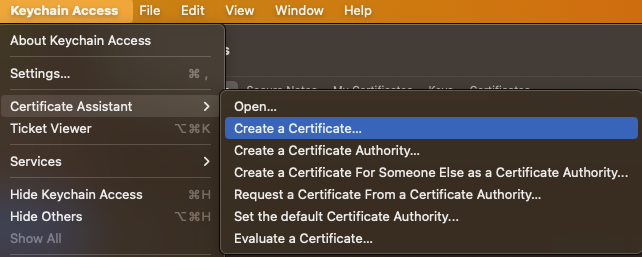
- In the
Create Your Certificatedo the following:
- Set
Name:togmem-cert - Set
Cerificate Type:toCode Signing - Toggle the
Let me override defaultbutton
- Press
Continueuntil you treach theSpecify a Location For The Certificate, now do the following:
- Set
Keychain:toSystem
- Enter your login credentials when prompted and press
Done
Signing of G-Mem
- Open
Terminal(press⌘ + Enter, typeTerminalto open it from spotlight) - Type
codesign -fs "gmem-cert"(do not press enter yet) - Drag the
G-Memfile into your terminal window (this will append the path to the file)
Your terminal window should now resemble the following:
- Now press enter and enter your login credentials when prompted.
Making G-Mem executable
- Open
Terminal(press⌘ + Enter, typeTerminalto open it from spotlight) - Type
chmod 755(do not press enter yet) - Drag the
G-Memfile into your terminal window (this will append the path to the file)
Your terminal window should now resemble the following:
- Now press enter and verify the
Kindof theG-Memfile is notUnix Executable File
Disabling SIP
Modern machines running MacOS have a security feature that shields of the memory of processes from other processes. Depending on your machine you may have to disable SIP.
For M1 macs it is required to disable SIP.
⚠️ CAUTION ⚠️
Turning off SIP allows any program with sudo privileges to modify memory contents of other processes. If you use pirated software, or other unverified apps, DO NOT DO THIS for your own safety! See the following stackoverflow post for some more info: https://apple.stackexchange.com/a/412281.
Launching G-Earth
- Open
Terminal(press⌘ + Enter, typeTerminalto open it from spotlight) - Type
sudo java -jar - Drag the
G-Earth.jarfile into your terminal window (this will append the path to the file)
Your terminal window should now resemble the following:
- Press enter and fill in your password if prompted
Troubleshooting
If you experience any other issues and the Troubleshooting Page doesn't help,
it might be useful to have a look at the following issues: #67 #10