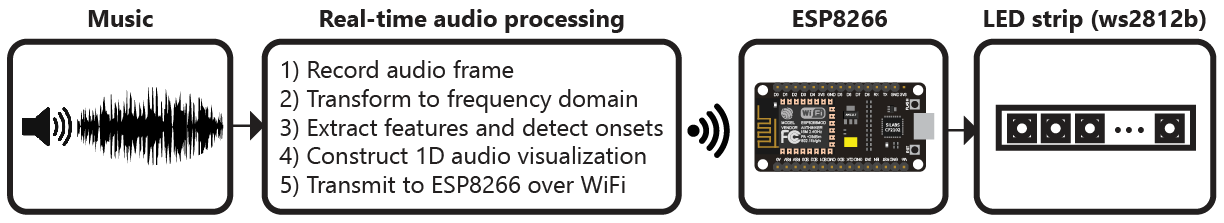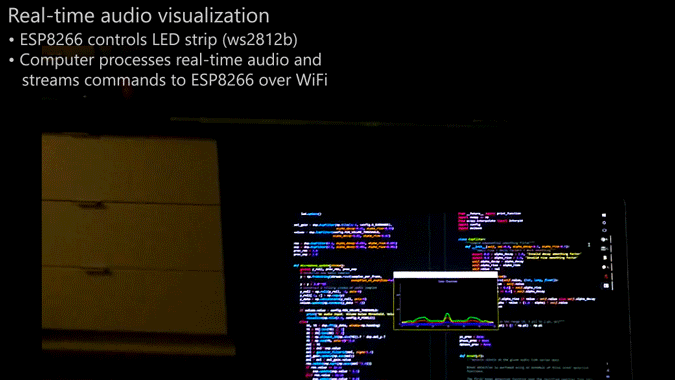Fixes for Raspberry Pi 3 and notmatt/audio-reactive-led-strip
| arduino/ws2812_controller | ||
| python | ||
| .gitattributes | ||
| .gitignore | ||
| block-diagram.png | ||
| description-cropped.gif | ||
| description.gif | ||
| led-effect-demo.gif | ||
| README.md | ||
| scroll-effect-demo.gif | ||
audio-reactive-led-strip
Real-time LED strip music visualization using the ESP8266 and Python
Demo (click gif for video)
Overview
The repository includes everything needed to build an LED strip music visualizer (excluding hardware):
- Python real-time visualization code, which includes code for:
- Recording audio with a microphone (microphone.py)
- Digital signal processing (dsp.py)
- Constructing 1D visualizations (visualization.py)
- Sending pixel information to the ESP8266 over WiFi (led.py)
- Arduino firmware for the ESP8266 (ws2812_controller.ino)
What do I need to make one?
The following hardware is needed to build an LED strip music visualizer:
- Computer with Python 2.7 or 3.5 (Anaconda is recommended on Windows)
- Any ESP8266 module with RX1 pin exposed. These modules are known to be compatible (but many others work too):
- NodeMCU v3
- Adafruit HUZZAH
- Adafruit Feather HUZZAH
- Any ws2812b LED strip (such as Adafruit Neopixels)
Dependencies
Python
There are only a handful of Python dependencies:
- Numpy
- Scipy (for digital signal processing)
- PyQtGraph (for GUI visualization)
- PyAudio (for recording audio with microphone)
On Windows machines, the use of Anaconda is highly recommended. Anaconda simplifies the installation of Python dependencies, which is sometimes difficult on Windows.
Arduino dependencies
The ws2812b i2s library must be downloaded and installed in the Arduino libraries folder.